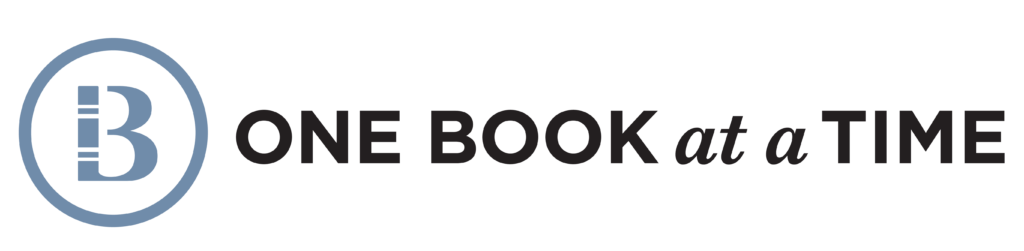Preparing Your Files: Overview
You’ve worked hard to create a terrific book. To ensure the files you upload for printing are absolutely correct, please read and carefully follow the instructions in this section. Everything started with you configuring your book with our ASAP Price Quote where we confirmed with you the size and style of the book, paper stock and how many pages it would have. Now is the time to make sure that your files still match your quote.
You will be creating and uploading two or possibly three PDF files to create your book:
The Interior Pages File
It looks like you’re ready to create and upload your files for printing! We’ve prepared a checklist to help you make sure you’ve got everything right. For instance, making sure your page design is consistent is important in making any book something to be proud of, and maintaining a consistent margin — the safe no-printing zone around each page — is one aspect of that. When you check out our file prep checklist, you’ll find that you must set up your margins in a special way in order to achieve what looks like consistent margins. Get our checklist on creating and submitting your Interior Pages PDF file.
The Cover File
The Dust Jacket File (Optional)
Dust jackets are detachable paper covers that wrap around a hardcover book. They’re held in place with folded flaps. Originally intended to protect cloth-covered hardcover books, they let you opt for the classic look of a cloth or leather cover, while adding a colorful and distinctive dust jacket to give your hardcover book a real “wow” factor. Or add a dust jacket to simply add a sense of prestigious finish to your creation.
Dust jacket files are created in 5 sections because they have additional 3″ flaps that wrap around the front and back covers. That means there is a 3″ inside back flap, back cover panel, spine panel, front cover panel and a 3″ inside front flap. Helpful Tip: If you’ve chosen to sell your book at retail, just remember to add the ISBN code to the dustcover and not the back book cover. Get our checklist on creating and submitting your Hardcover Dust Jacket PDF File.