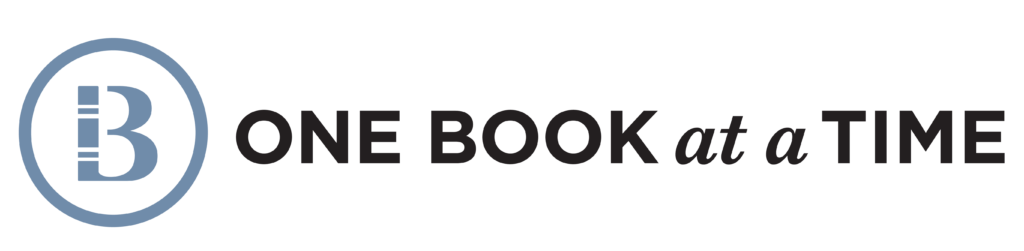How-To’s and What’s That?
Helpful terms and explanations for creating your book
How-To’s and What’s That?
Helpful terms and explanations for creating your book
Here you’ll find definitions of various terms to help make it easier to discuss, order and prepare files properly. How to organize a book helps you consider whether there may be some sections you need to add to your book, and where they should go. Several short How-To’s can show you how to create files so that your book turns out just the way you want it to.
Printing and Bookbinding Terms
To help you become more familiar with the art of creating quality books.
Board is a general term used for the thick fiber-based millboard that forms the foundation for book covers. After being cut to size, they are covered with cloth, leather, paper, or other materials, to form the book covers.
Book Cloth is specially prepared cloth material used as a covering material for book covers. Our book cloth features a linen weave texture in blue or black. We also offer a faux leather cover.
Case Binding is the modern method of binding in which the book case (cover) is made separately from the textblock and later attached to it. (As distinguished from traditional leather bindings which were assembled as a unit.) The textblock is attached to its case by means of hinged endsheets, and an adhesive.
Coated Paper is a type of paper coated with white clay or a similar substance to provide a smooth surface for printing detailed illustrations. The finish is often glossy but can be dull. Uncoated Paper does not have this covering, and so is more absorbent and therefore less desirable for printing illustrations and photography.
Cover spine is the hinge that opens and closes the book, and acts as a bridge between the front and back covers, so it must be strong and durable. It must also be appropriately sized to accommodate the thickness of the textblock. The outside part of the cover spine usually lists the author, title, and publisher.
Endsheets are the pages at each end of the textblock (the body of the book) that are glued down and attached to the inside covers. They are commonly white, but can be black. Custom hardcover books may even use decorative art papers (like a marble pattern) in some cases.
Flyleaf is the page or pages just following the endsheet, but it is not pasted down to the inside of the cover board. Its function is to protect the first or last leaves of the textblock.
Gutter is the channel formed between the left and right page of each spread in the book. Care must be taken not to allow text or images to get too close to the gutter so that it becomes hard to read.
Headband is a small ornamental band which is glued at the top and bottom of the textblock spine of a book. Modern headbands imitate the sewn-on headbands that functioned to protect the head and tail (top and bottom) of early bindings, and adds to the quality look of a modern hardcover book.
Leaf is a single page or sheet of paper.
Margin is the space around the edges of a page outside the printed or written matter.
Perfect Binding is a type of adhesive binding in which single leaves are secured together solely with an adhesive applied to the textblock spine. Several types of professional-grade glues can be used, but we use a hot glue for our paperbacks that makes for an extra strong bond.
Signatures are two or more sheets of paper stacked and folded as a group.
Textblock is the block of pages making up your book — excluding the binding.
Production Files and Layout Terms
To help you become more familiar with terms we use when explaining how to prepare files.
Bleed is the area of your image that is intentionally extended outside the final trim size of your printed book. Because of very slight variations in trimming, artwork that is meant to extend up to or past the edge of the page, must be extended another 1/8” (.125”) past the edge of the final size of your book. This prevents a non-printing area, or a white line, to appear running down an edge of your page.
Crop Marks indicate where the cover or pages end and where the paper is cut to your specified book size.
NOTE:
The safe text area is inset from the crop marks by 18 pts (.25 in, 0.6 cm) on all outside edges and 45 pts (.625 in, 1.587 cm) for the gutter. This indicates where you can insert text and images and be sure that they will not be trimmed too close to the edge or bound into the gutter. Any and all critical content, like text, should be kept within the safe area. It is similar to defining a margin in word processing documents.
PDF is an Adobe file that stands for Portable Digital File. It captures formatting information and can be used without going through a specific application’s software. It can be opened with Adobe Acrobat, or any version of Adobe Reader and is viewable and printable on virtually any platform. We prefer that you submit your files as a PDF, because it is a stable file with all the elements locked down so that it will look the same on our system as it does on yours.
TIPS:
- To ensure that all the elements are locked down, please make sure to “embed” your fonts when creating your PDF.
- The PDFs you submit should include bleed. The bleed measurement when added to the trim size measurement will equal the final size of the PDFs that are required for successful upload and printing.
Proofing is the process of reviewing your files prior to printing. At One Book at a Time, we carefully check files to ensure they will print correctly. If there are any issues, we bring them to your attention. Your proofs will be sent to you in digital form via email as a flipping page digital file that will allow you to experience your book prior to it being printed so that it’s easier for you to see what you are approving.
NOTE:
Some customers prefer physical proofs sent to them via mail which we offer for a $XX charge. Some customers also request drawdowns, which are examples of pages from your book actually printed on the chosen paper. Contact us for details about this.
Safe Text Area is the area in which you can safely place text and images in order to avoid having them getting trimmed off by mistake or getting too close to the edge and looking awkward.
Safety is the area around the edge of your page that needs to remain clear so that there is no danger of key art or text being trimmed off. Also called the “safe area”.
Trim is the size your page or book will end up. Books are printed larger than the finished size and then “trimmed down” to the correct final size.
White Space is the area of the page where no image or text appears. It’s important to maintain enough white space on the page for the sake of readability. Too many elements shoved too tightly together can make it hard for the reader’s eye to separate the elements on the page.
Book Publishing Terms
To help you become more familiar with terms we use when explaining how to prepare files.
Advance Reader Copy is an early version of the book that is sent out to publishers, agents, and reviewers ahead of the official release of the book. This is one way that authors can gather quotes and endorsements to help sell their book.
Blurb is the short paragraph that may appear on the back cover or inside dust jacket of your book to summarize what is exciting about your book. The blurb does not tell the story but just hooks the reader into wanting to know more about the book (and buy it). The blurb may also include quotes from reviewers or other authors and is also used for marketing your book – letter’s to publishers, press releases, etc.
Book Jacket (also Dust Jacket) is the paper wrapping on the outside of hardcover books. Where on a paperback book the “blurb” goes on the back cover, on a book jacket the blurb goes on the front flap folded inside the front cover. An author biography and photo are often on the flap on the inside back of the book.
Copyright is a means to protect your hard work. See how to copyright your book.
Query Letter is what’s sent out to agents and/or publishers if you are when seeking them to publish your book. This is an introduction of you and your book, and usually is comprised of a “package” that contains a cover letter, a synopsis of the book, and the first three chapters of the book. Agents and publishers may have very specific submission guidelines, so check before sending anything out.
Proofreading is not to be confused with proofing by One Book at a Time. Proofreading is the careful reading and correction of a manuscript in search of errors. This is done as part of the finalizing of the manuscript prior to submitting it to One Book at a Time for proofing, which considers printing errors only, not writing errors.
Self-publishing means the writer of a book pays for the printing, production, marketing and shipping of his/her book and keeps all income derived from the book sales. When entering into a publishing contract, writers can expect to pay 15-20% to an agent to help them land a deal with a publisher. Because a publisher will generally pay all the costs of printing, distributing and marketing the book you can expect to receive royalties of 10% or less of the cover price of your book if working with a traditional publisher.
How to organize a book: Pages/Sections of a Book
In terms of content, the sections of a book can be divided into the Front Matter, the Body of the Book and the Back Matter. When creating your manuscript, there are some pages you may be forgetting about. Also when pricing out your book, some of these additional pages may need to be considered in your total page count.
- Title Page includes the full title and author’s name as they appear on the cover. Frontispiece is a decorative illustration or photo that appears on the page next oto the title page (typically on the left.)
- Copyright page is also called a “colophon”. This includes technical information about copyrights, editiona dates, typefaces, ISBN, publisher and printer. This usually appears on the reverse of the Title Page.
- Dedication page is where the author names the person or people to whom they dedi cate their book and why. This typically comes after the copyright page.
- Table of Contents is a list of chapter headings and the page numbers where they be- gin. This should list all major sections that follow it including both the main body of the book as well as the back matter.
- Epigraph can be a quote or excerpt that indicates the book’s subject matter and can be taken from another book, poem or even a song. It usually is the final element of the front matter, coming right before the first chapter.
- Preface is an introduction written by the author that relates how the book came into being, vs a Foreword which is an introduction written by another person (a friend, family member or scholar familiar with your subject matter or previous work.)
- Prologue (for fiction) is the section just before the main story begins that sets the stage and engages the reader.
- The Introduction (for nonfiction) is a few pages that “introduces” the subject matter. The intro goes over early events or information related to the main narrative, so the reader has a solid footing before they begin. An introduction directly relates to the subject matter and really starts the story off, while a preface (which belongs in the front matter) is about the author and his experiences or motivations for writing the book.
- Chapters are a part of most books, or at least sections, into which the narrative is divided. Organization helps all books, so even if you don’t want to do traditional chapters, readers appreciate breaking up the story — even if it’s just page breaks.
- Epilogue (for fiction) attempts to wrap up the story in a satisfying manner, or if part of a series, hints at what will happen in the future or in the next book.
- The Conclusion (for nonfiction) is the section that sums up the core ideas and concepts of the text. Separate pages titled “conclusions” are becoming less common in nonfiction books, as most contain conclusions in the final chapter, but certain educational or professional books could be formatted this way.
- Afterword represents any other final notes on the book; it can be written by the author or by someone they know.
- The Postscript is a brief final comment after the narrative comes to an end, usually just a sentence or two (e.g. “Bruce died sailing the boat he loved in 1947, but he will always be remembered”).
- Acknowledgments is a section to thank all those who contributed to the book’s creation. The acknowledgements typically appear right after the last chapter.
- About the author is where the author gives a very brief summary of who they are — their previous books, jobs, education, etc (e.g. “She lives in New York with her husband and two Great Danes”).
- Copyright permissions acknowledge permission to reproduce song lyrics, artwork, or extended excerpts from other books.
- Discussion questions is an optional addition in some modern books. Generally thought-provoking questions about the book, this is intended for book clubs and educational use.
- Appendix or addendum (nonfiction) states updated information if it’s a newer edition.
- Chronology or Timeline (nonfiction) lists events depicted in the book in sequential order, which may be helpful for the reader if the narrative is presented out of order. This is especially useful in book genres like memoirs.
- Glossary lists an alphabetical definition of words or other elements that appear in the text. In works of fiction, the glossary may help explain characters or settings as well as terminology.
- Index is a list of specialty terms and phrases in the book along with the pages on which they appear, so the reader can go back and refer to them more easily. The index is also usually in alphabetical order.
- Bibliography/reference list — a comprehensive breakdown of sources cited in the work. Your bibliography should follow a manual of style — luckily, it’s easy to create one using free tools like Easybib. Note that this is a formal list of citations, not a bonus reading list on your subject; that would go in the afterword or appendix.
How to create a (correct) PDF
We request that our customers send us a single, print-ready PDF file of the book content to ensure that we receive pages in the correct order and that all fonts and images have been properly included. There are several ways for you to create this PDF file:
- Click the Send Files button at the top of the page. Download the Adobe PDF JobReady software, found on this page, onto your computer. This software will add a printer to
your printer list entitled One Book at a Time. Print as you normally would using this printer. The software will create a PDF and automatically send it to us. - If you have Adobe’s Acrobat Pro software create a PDF file using the PDF/X-1a:2001 settings.
- There are several free as well as inexpensive PDF creation software packages available. You can search using any search engine for “PDF creator” and will come up with several programs. Be aware that some of the free programs add adware to their software. Make sure that your fonts are embedded and all images are a minimum 200 dpi.
How to properly paginate your book
Correct pagination is necessary in the creation of a professionally crafted book.
The rules are fairly simple. Book pages are numbered consecutively, and all pages (except any endpapers if they are present) are counted whether page numbers appear on them or not.
The title page and chapter headings should always be placed on a right hand page. It may be necessary to leave a left hand page blank in order to start a chapter as a right hand page. When numbering the pages in your book, you should also keep in mind that right hand pages are always odd number pages while left hand pages are even numbers. It is also common to number the pages preceding the first chapter with roman numerals.
How to layout a book/pages
Here are some tips for better-looking pages.
Contrast
In order for your page layout to be visually appealing and to keep the readers interest, you should have contrast on your pages. Contrast can be provided through color, font size, font style, and bold headings. Use a contrasting type for headings, keep the headings very different from the body type. Don’t go overboard, use one type for the body copy and a different one for the headings. Consider a newspaper and how the headings are larger and bolder. Take a look at other books you think are attractive, and see what they’ve done.
Alignment
Choose one justification and stick to it. As a rule, left justification will give your book a more conservative professional look. Full justification within the layout will give your book a clean orderly look. With full justification, your headings could be either left, right, or centered on the page.
Repetition
Create a sense of unity throughout your book by adding a few visual elements that you like, then repeat them throughout your book. Look through some of your favorite books to see what they have used on the pages; you may get some inspiration. Perhaps a decorative ornament under the heading of each chapter, or a decorative drop cap to start each chapter might give your book a special look. Review other books that you like the look of for ideas, or take advantage of our page formatting service.
Consistency
Choose a page layout style and stick with it throughout your book. You might get bored with it, but your reader will appreciate how much easier it is to read when the conventions remain the same. So, if dialogue is always indented a certain way, or is italicized, then stick with it.
Page Size
Choose a page size which is appropriate for your style of book. For example, a family history book or school yearbook is commonly printed in an 8 ½” x 11” size format, while books such as novels, autobiographies, and poetry, are commonly printed in the standard 5 ½” x 8 ½” format. Take a look at our page on individual book genres for more tips on the specific type of book you’re creating. If you have any questions regarding the proper page dimensions for your particular book, please contact us.
Margins, Header/Footers
When setting the margins for your pages, it is important to not set them less than ¾” to ensure a proper distance between the printing and the edge of the page. We recommend that when choosing a margin setting for your page layout, you should allow 1/8” extra for the binding edge. For example, if you have selected a margin setting of ¾” for the top, bottom, and right hand side of the page, the left hand, or binding edge should be set at 7/8”. This makes the text appear balanced on the page when the book is bound.
Microsoft Word uses a measurement which is referred to as a gutter. When using the gutter, we recommend margins be set at ¾” with a gutter measurement of .2”. Care should also be taken when placing information in the headers or footers, such as chapter heading or page numbers, that sufficient room remains between the edge of the print and the edge of the page. A header/footer measurement of ½” is a common setting for a standard page layout.
Setting Type
When typing your manuscript, forget everything you learned in typing class. Here are just some basic layout rules:
- Only use one space after periods.
- Indent paragraphs one em space. This is equal to approximately two spaces.
- Choose either a double space between paragraphs, or an indent. Do not use both.
- If you’re choosing to indent your paragraphs, no need to indent the first line of each chapter.
- Watch for hyphenated words at the end of each line. If there are too many, you may want to adjust your kerning.
How to copyright your book
Do I need to copyright my book?
Under U.S. copyright law, your self- published work was protected as soon as you began writing it. Copyright is based on your creative authorship and is not dependent on any formal agreement with a book publisher, printer or self publishing company. However, registration with the U.S. Copyright Office is beneficial.
When you register your work with the U.S. Copyright office, you create a public record of your authorship. So, as a self published author, you’ll have a higher level of security and confidence when it comes to protecting your work — and it will be easier to defend your work if someone tries to steal it. Even though you are protected from the moment you start writing, you’ll have to register your work with the Copyright Office to be officially recognized as the copyright holder in a court of law.
INSTRUCTIONS
- Visit the U.S. Copyright office website at http://www.copyright.gov. Click on the Electronic Copyright Office link. This will open the interface for submitting your copyright claim.
- You can choose to either file a copyright registration electronically by clicking on Login to eCO right above the first red line or you can mail your form in by selecting Paper Form which is found right under the first red line by choosing Form TX under Literary.
- If filing electronically, select “If you are a new user, click here to register” at the bottom of Login button on left side. Once the window opens, click “Register a new claim” on the left side under “Copyright Services.” This will open a new window displaying the three remaining steps of the process and an explanation of each.